How to use ProxyHorse.com manual proxy setup
Hello and welcome to our ProxyHorse.com manual proxy setup guide.
1
Go to "Setup" in your account
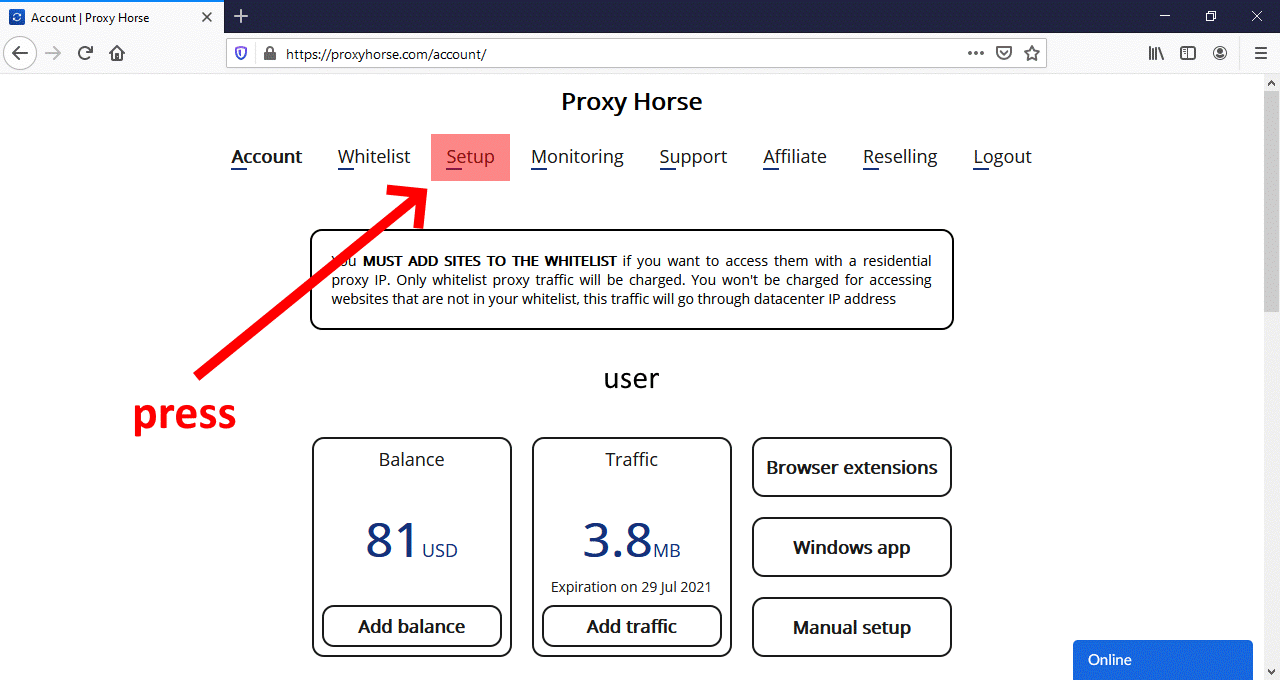
2
Click on "Manual setup"
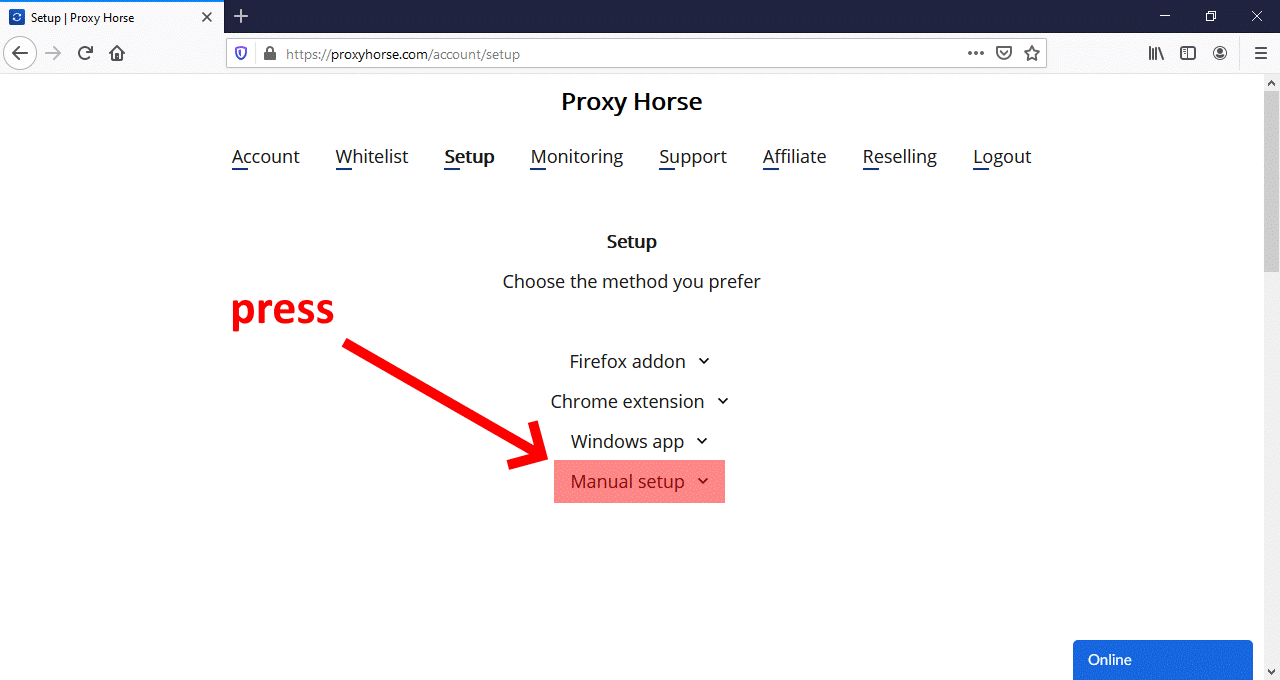
3
Click on "Create proxy"
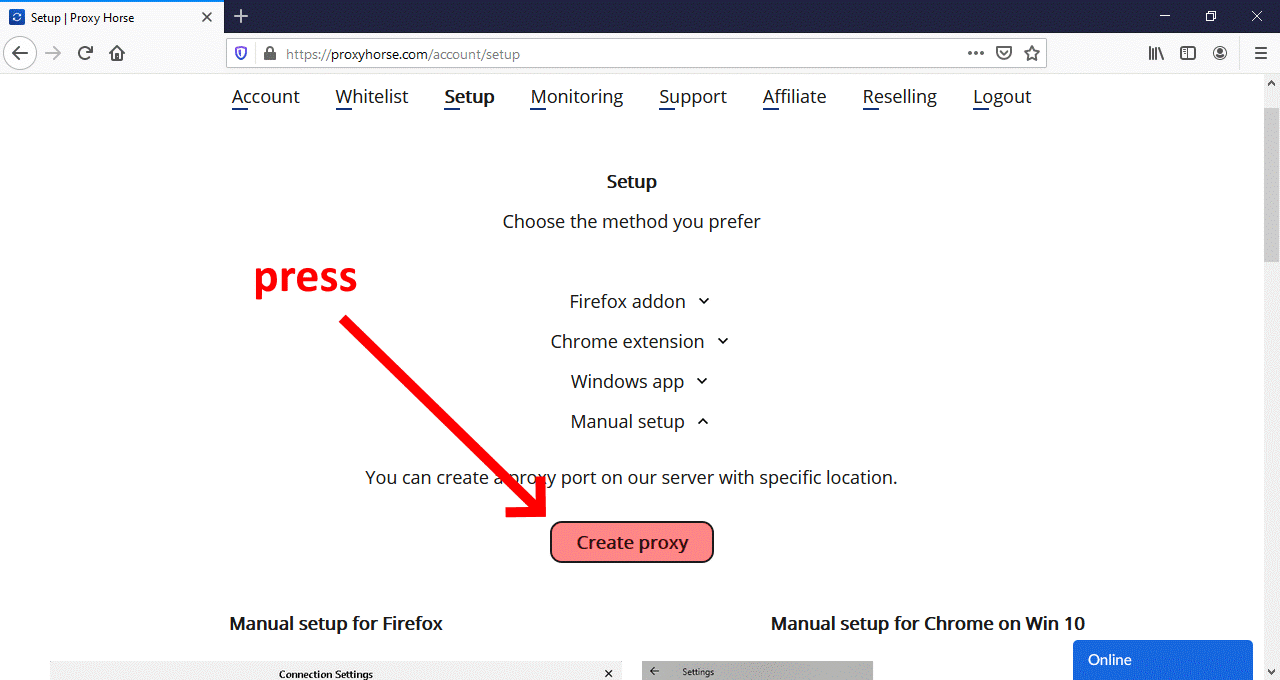
4
Select the location you need and click on "Create proxy"
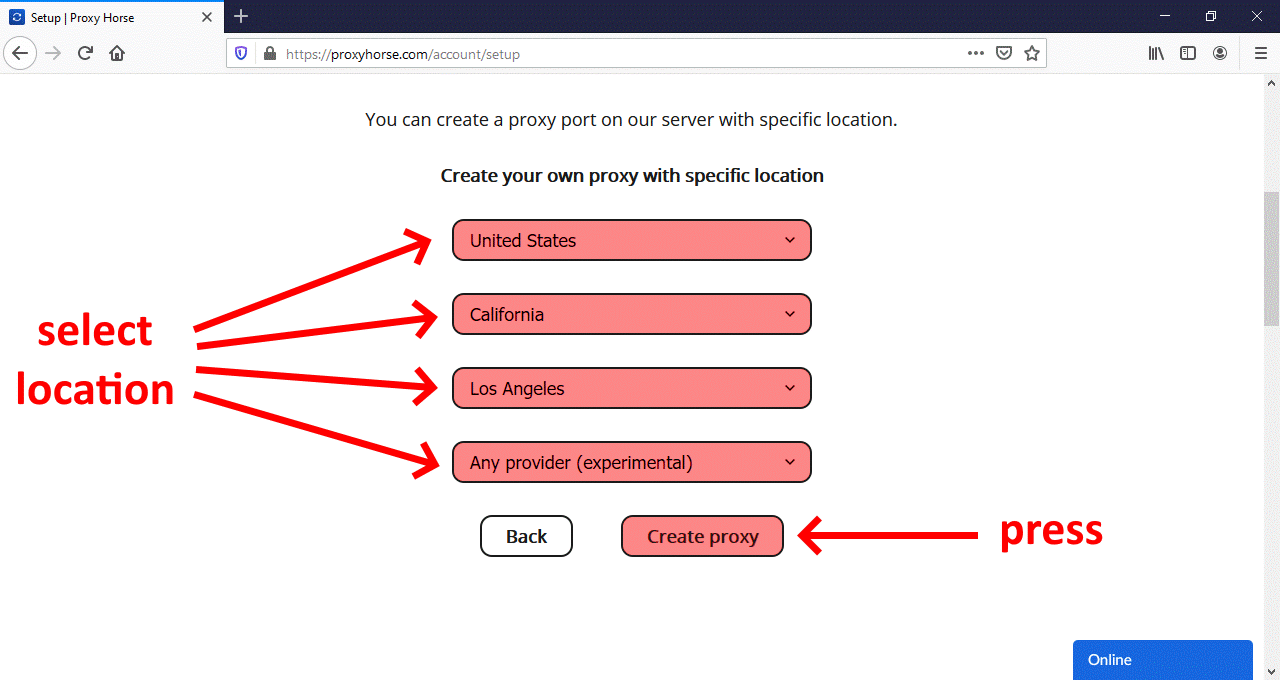
5
Use the connection credentials to connect, use our OS or browser specific guides. Change your location by clicking on the location link ("US, CA, Los Angeles, any" on the screenshot), this doesn't require reconnection from your side. Click on "Get new IP" to refresh your IP
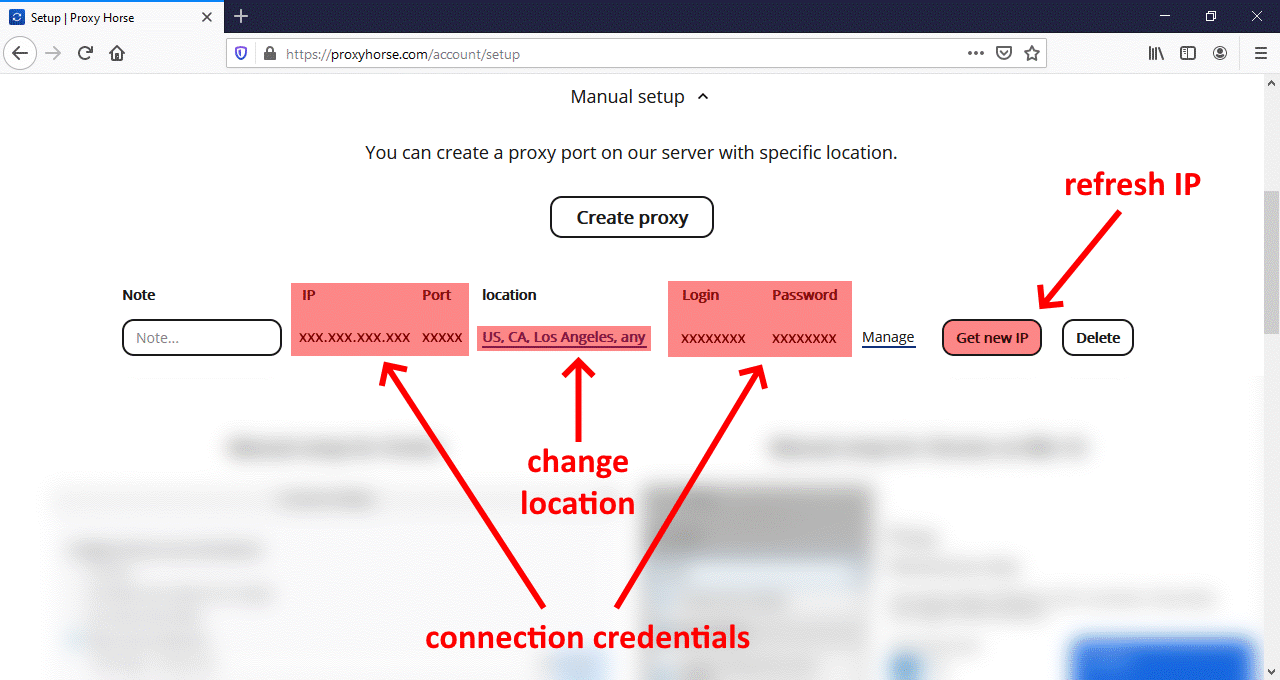
That's it! With this guide you'll be able to use our services by setting up a manual connections which you can then use in your OS, browser, or any proxy app or browser extension. We support the unlimited number of connections so you can create an unlimited amount of proxies for yourself or your team.
We are ProxyHorse.com, one of the best rotating residential proxy service for posting on Craigslist and other sites. We provide over 10 million rotating residential IP addresses all over the world. Check our services and tell us what you think!
