How to set up a proxy in Mozilla Firefox old pre Australis version
Hello and welcome to our Mozilla Firefox old pre Australis version proxy setup guide. Mozilla Firefox old pre Australis version proxy setup process is pretty easy, all you need is proxy server IP address and port.
1
Go to "Firefox" menu
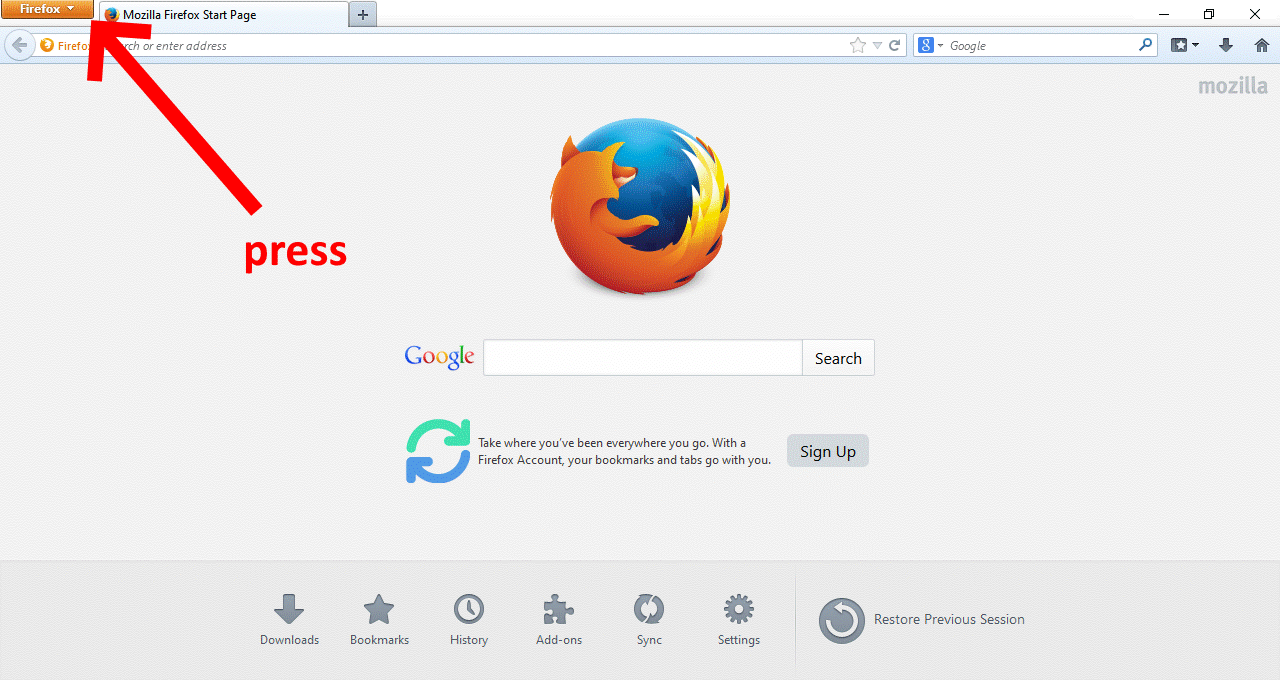
2
Go to "Options"
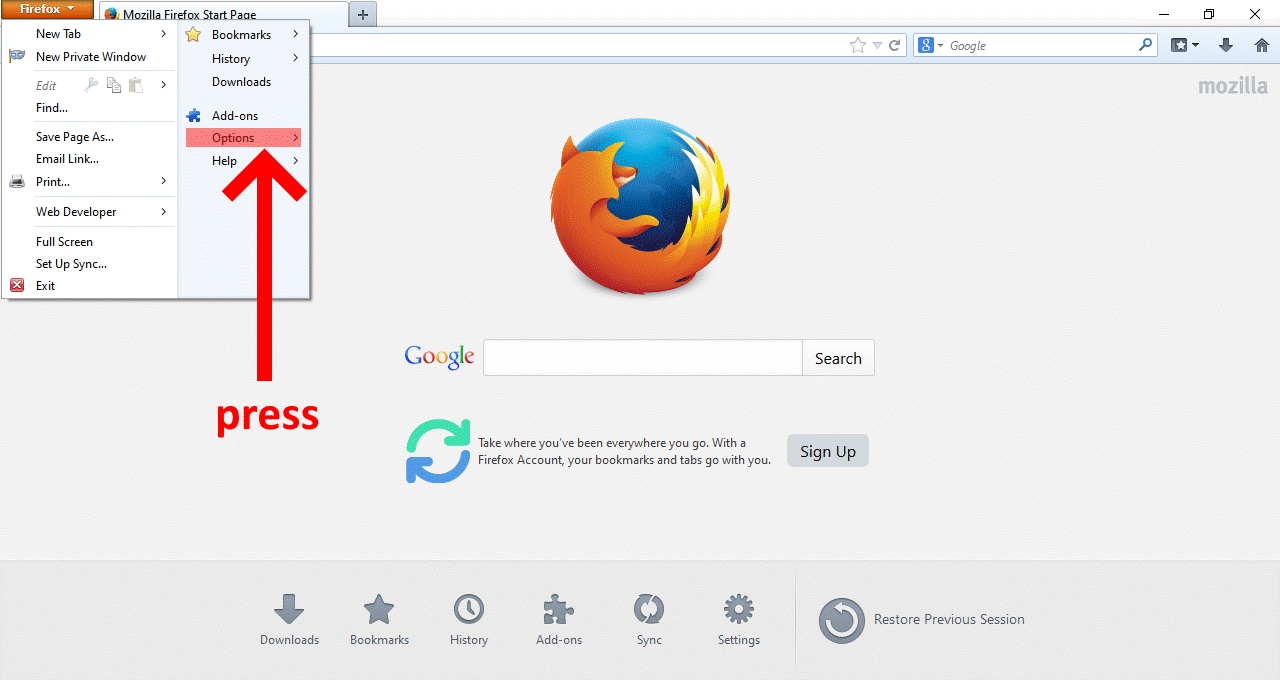
3
Go to "Advanced", then "Network", and then "Settings..."
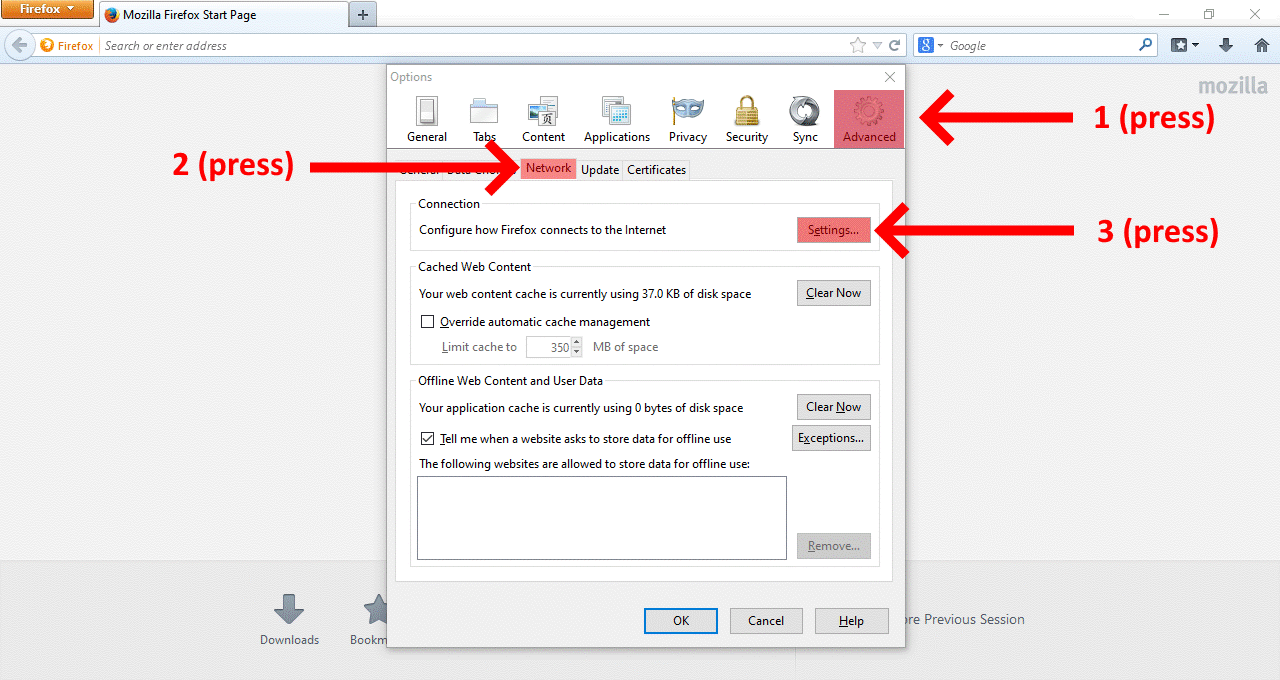
4
Switch to "Manual proxy configuration". Enter IP and port. Check "Use this proxy server for all protocols". Press "OK"
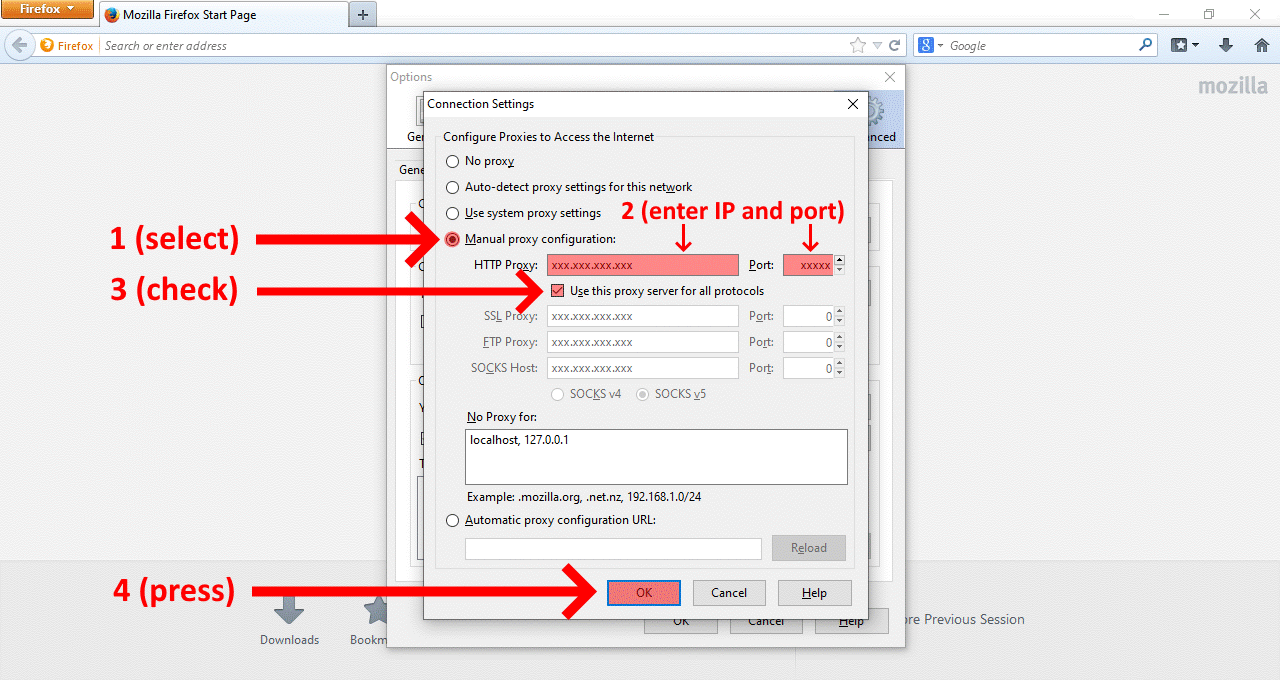
That's it! After that you'll probably see a username/password prompt in your browser. Just enter your credentials and you're good to go. All browsers save username and password by default, so you won't need to enter them again in the future.
We are ProxyHorse.com, one of the best rotating residential proxy service for posting on Craigslist and other sites. We provide over 10 million rotating residential IP addresses all over the world. Check our services and tell us what you think!
