How to set up a proxy in ProxyHorse.com Mozilla Firefox Add-On
Hello and welcome to our ProxyHorse.com Mozilla Firefox Add-On proxy setup guide.
1
Go to our addon page on Firefox Add-Ons. Press "Add to Firefox"
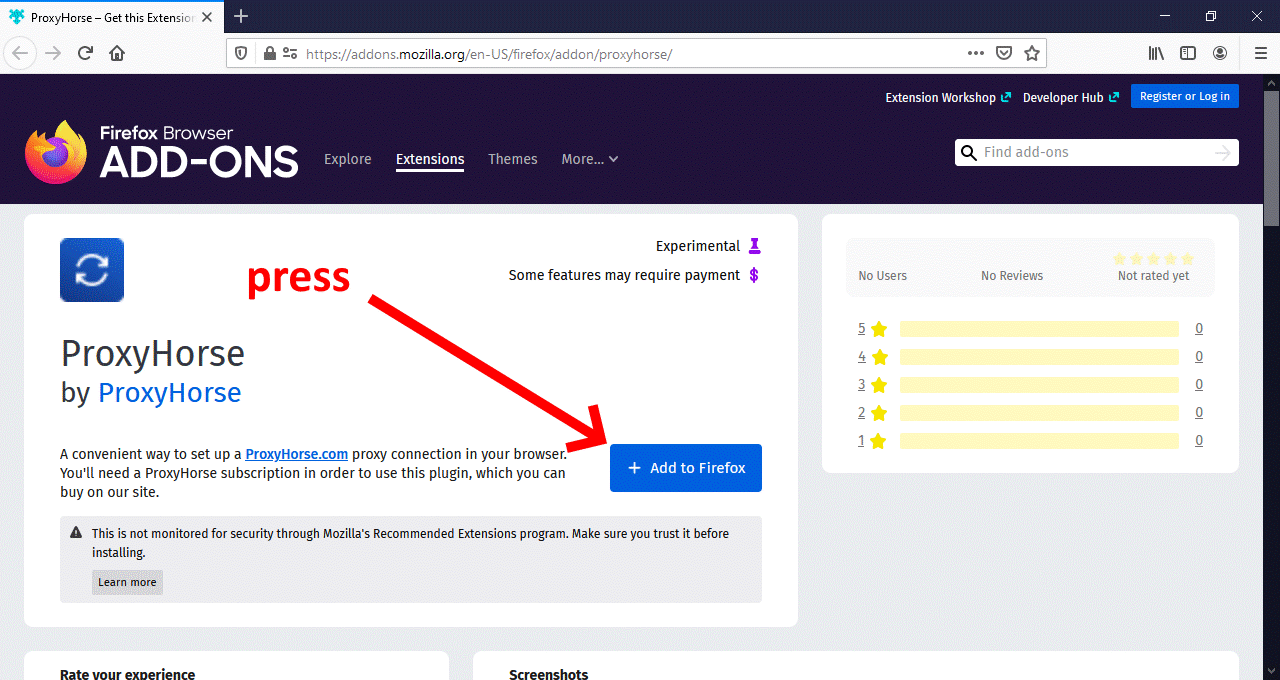
2
Press "Add" in the popup
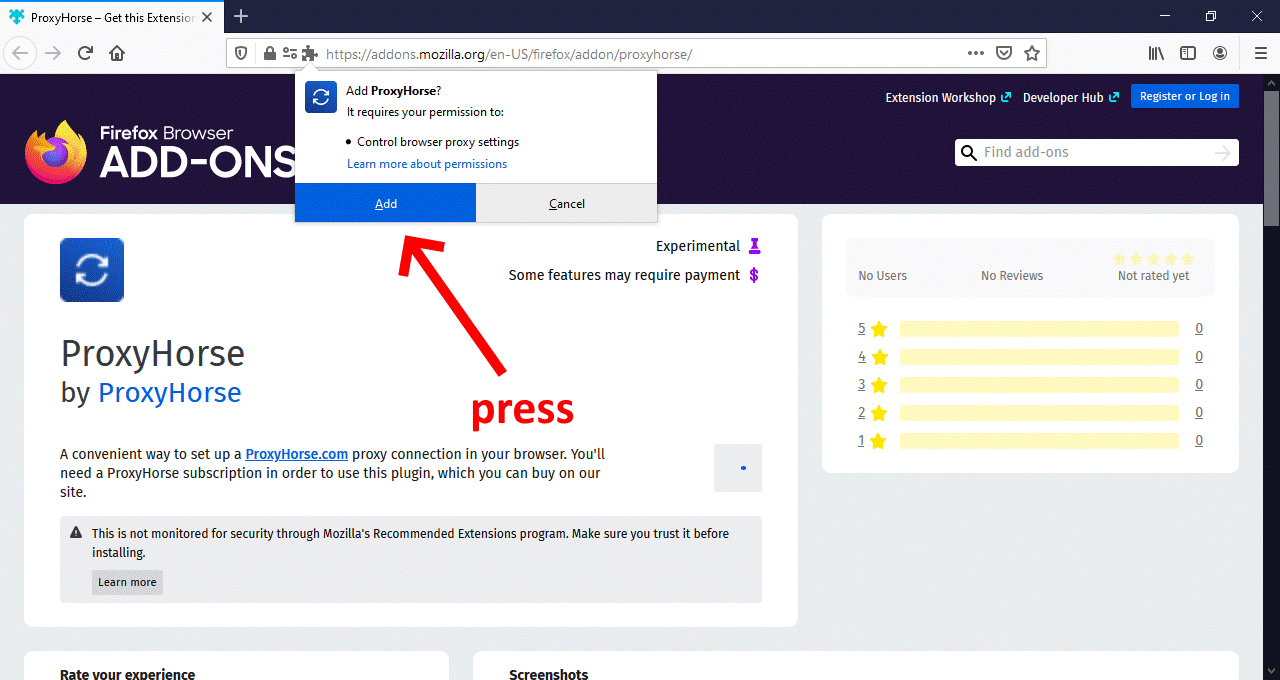
3
Check "Allow this extension to run in Private Windows" and then press "Okay, Got It"
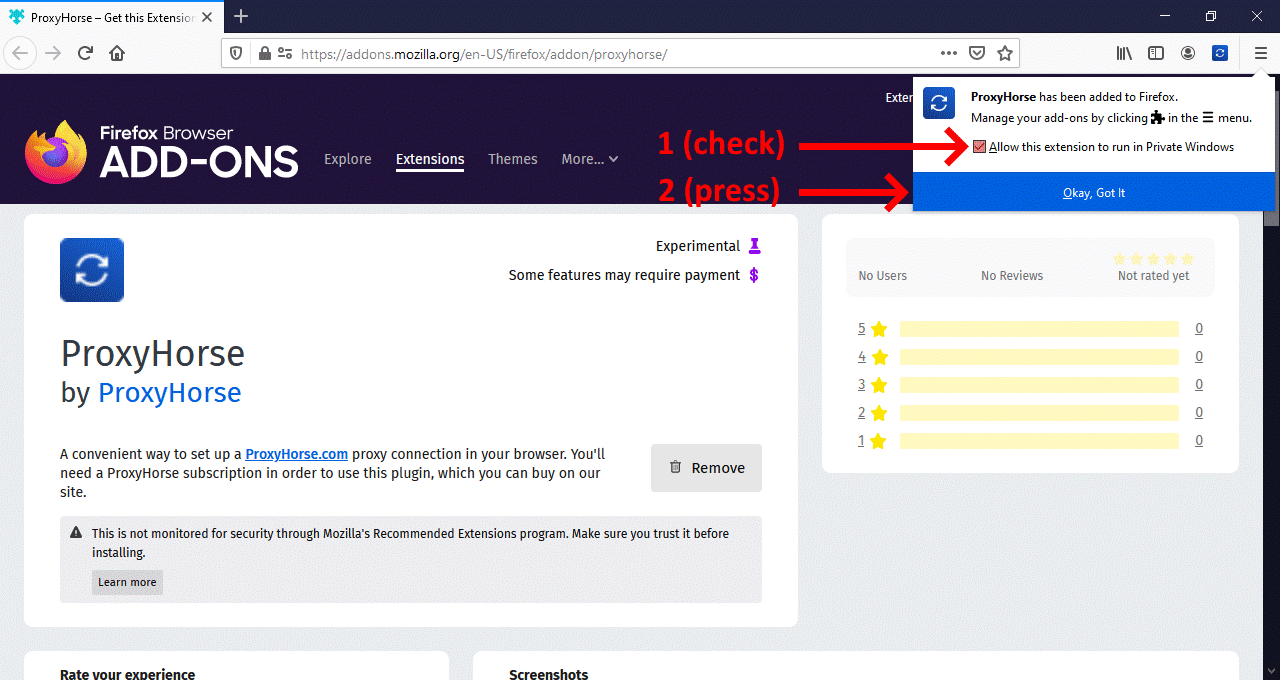
4
Click on ProxyHorse icon
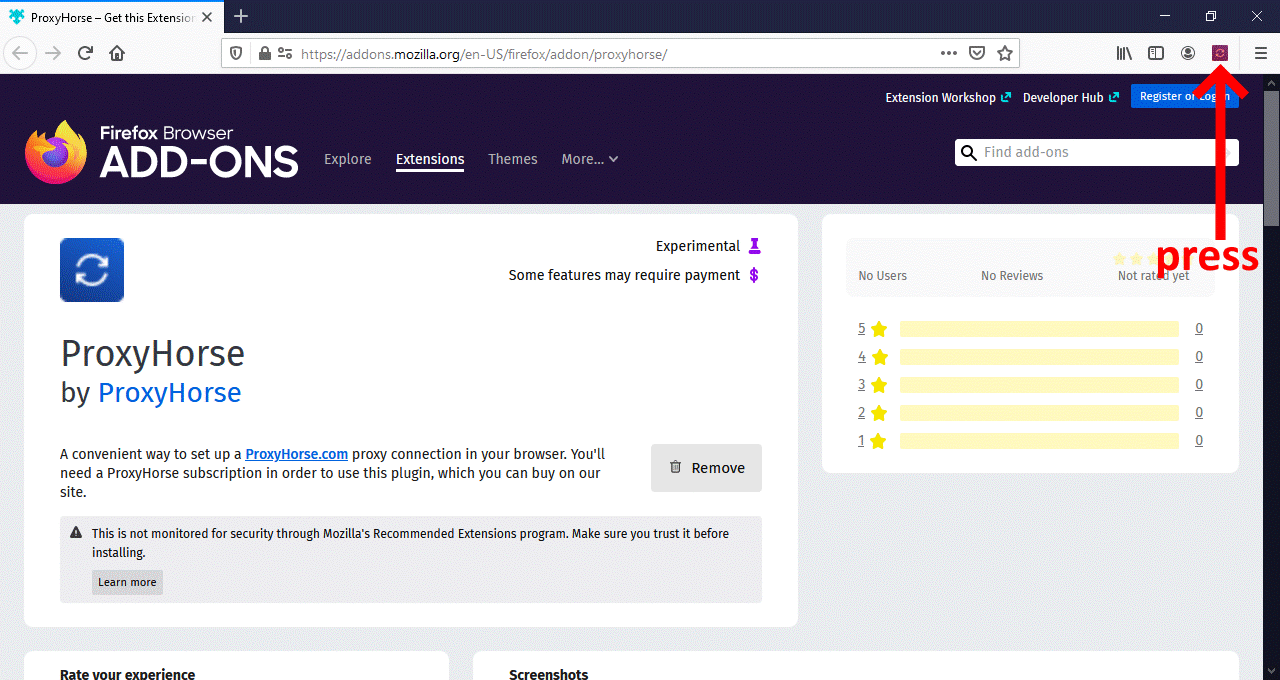
5
Log in or sign up if you don't have a ProxyHorse.com account
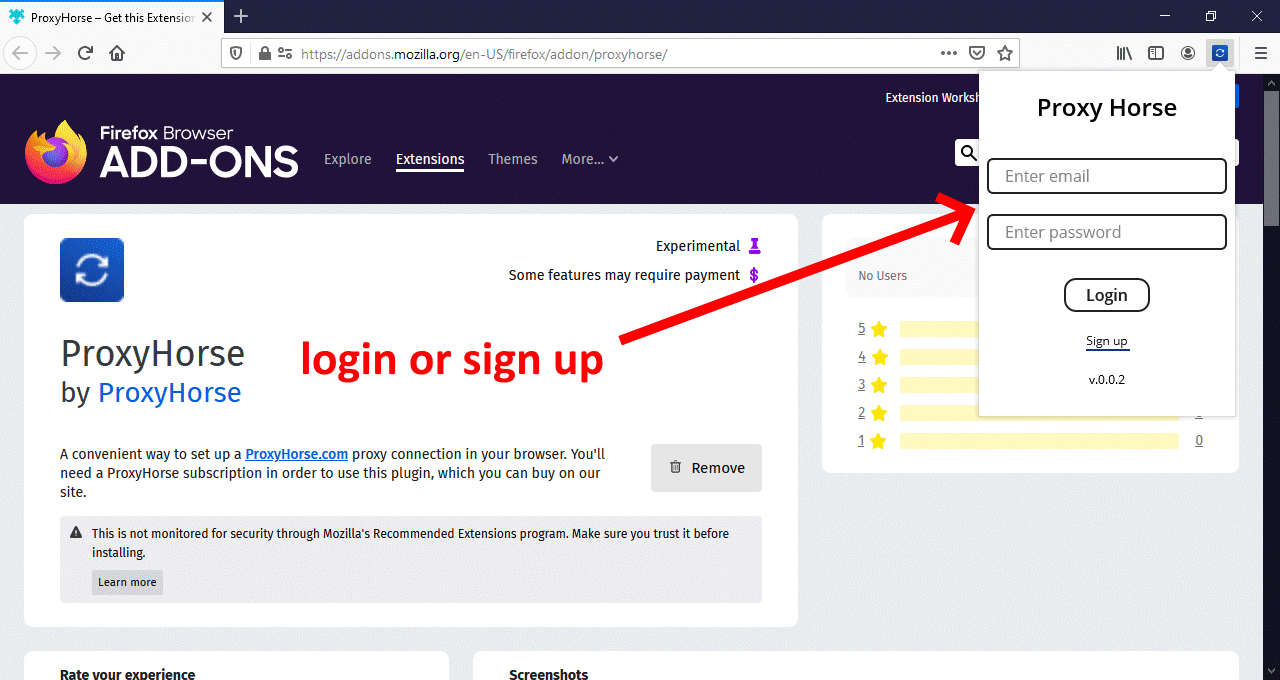
6
Select the location you need and click "Connect"
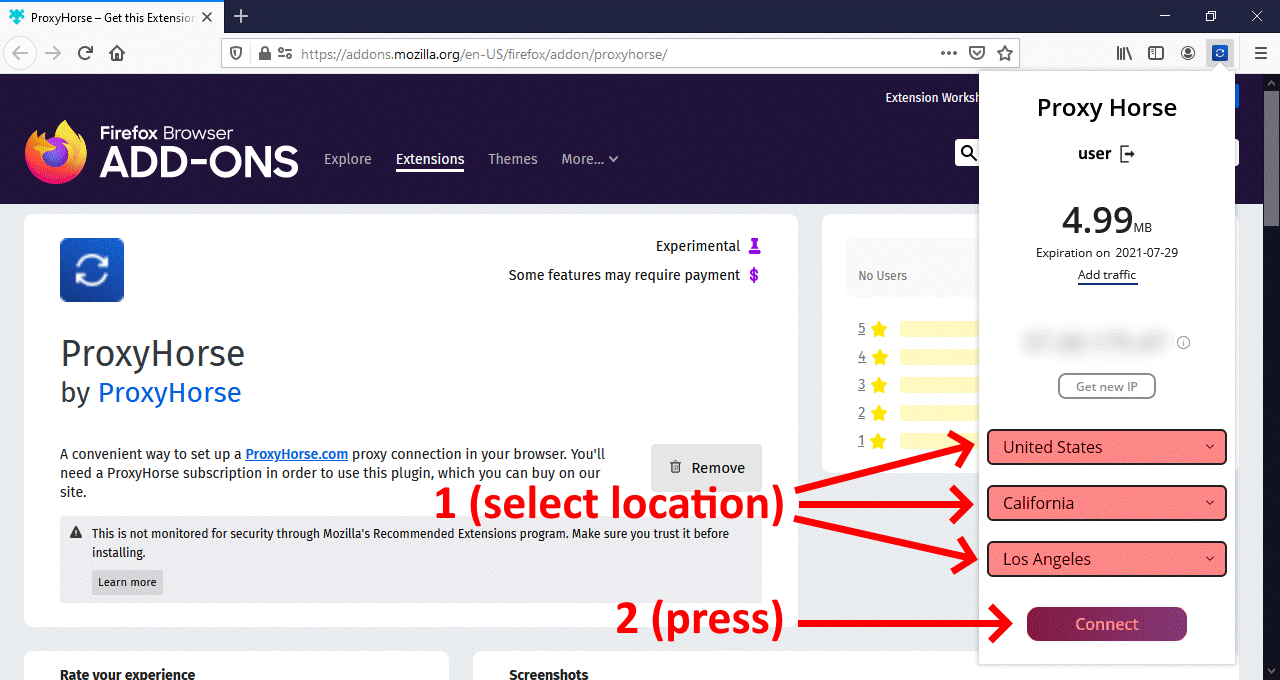
7
You can refresh your IP by clicking on "Get new IP" button, and switch your location without disconnecting if you need to
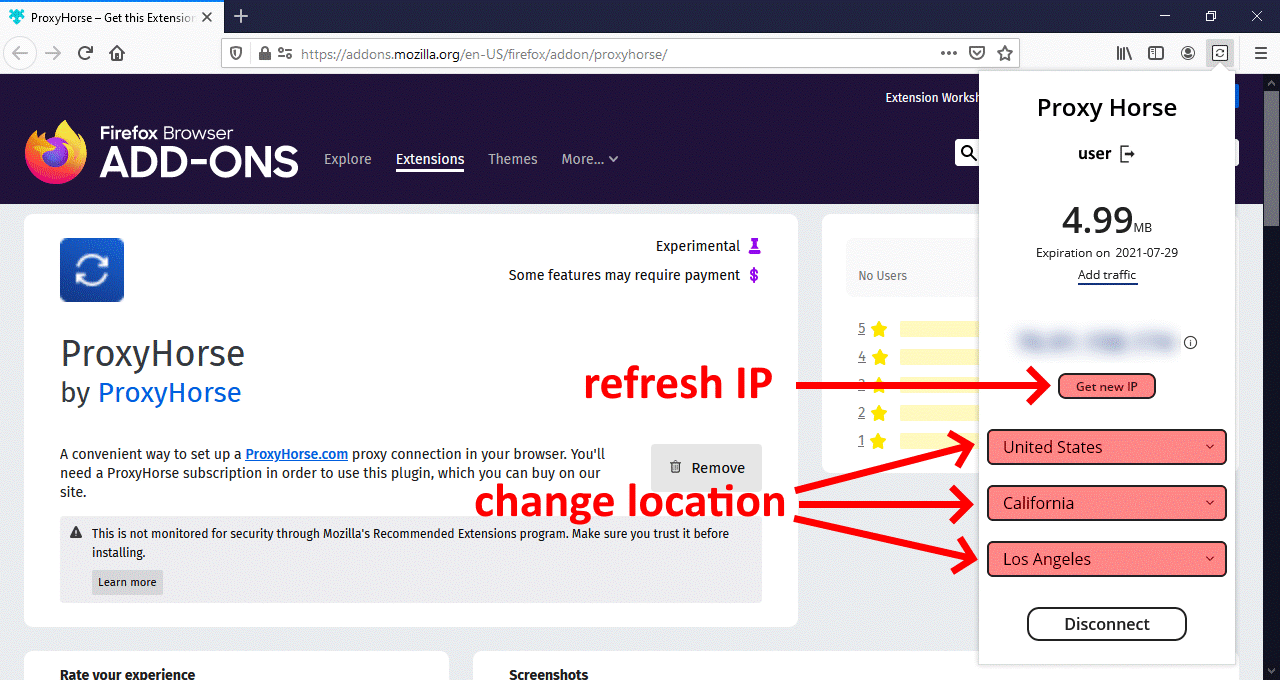
That's it! Using our Firefox Add-On is a lot easier than setting up a proxy connection manually. We highly recommend to use it if you use Mozilla Firefox browser.
We are ProxyHorse.com, one of the best rotating residential proxy service for posting on Craigslist and other sites. We provide over 10 million rotating residential IP addresses all over the world. Check our services and tell us what you think!
